API > The /Jobs Endpoint
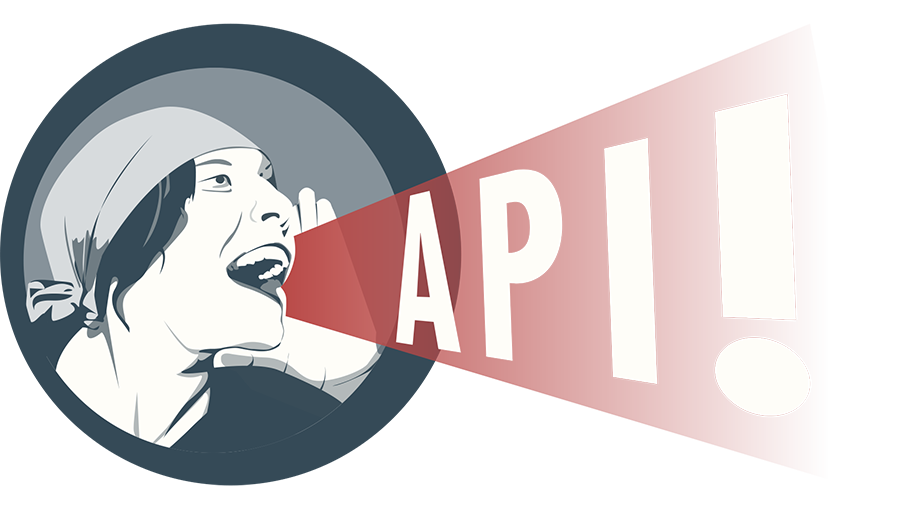
Overview
The /jobs endpoint is where you post coverage reports to Coveralls.
Here, you will send a POST request with a JSON representation of a coverage report to Coveralls, and Coveralls will process it and store it in its database.
- Resource: Coverage Report (“Job”) (
job) - Actions:
POST(Create) - URI:
https://coveralls.io/api/v1/jobs* - Data format:
JSON - Authentication: Coveralls Repo Token
* If using Coveralls Enterprise, replacecoveralls.iowith the hostname of your instance.
Use Cases for the /Jobs Endpoint
This endpoint is useful for sending coverage reports directly to Coveralls, without using a Coveralls Integration.
Typical use cases:
- A user creates a new Coveralls Integration that posts coverage reports to the
/jobsendpoint, or extends an existing integration to add new features. - A user studies the
/jobsendpoint to resolve an issue with a Coveralls Integration, potentially to override its default settings and support an atypical use case.
Example Request
Let’s look at an example POST request to the /jobs endpoint:
curl -X POST https://coveralls.io/api/v1/jobs -F 'json_file=@/path/to/coverage.json'
That’s a complete and valid request, so let’s break it down:
curl: The command-line tool we’re using to make the request.-X POST: The HTTP method we’re using to make the request.https://coveralls.io/api/v1/jobs: The URL of the/jobsendpoint.-F 'json_file=@/path/to/coverage.json': The JSON file we’re sending to Coveralls. This is your coverage report. It’s being passed as a form parameter (-F)—specifically, as amultipart/form-datafile attachment.
That last part is a key point, so let’s reiterate:
Key Points
1. Your Coverage Report is in a JSON File
Your coverage report will be in the form of a JSON file. It will contain the coverage data for your project, as well as some metadata about the CI job that sent it. We’ll see an example below.
2. That File is Passed as a Form Parameter
The JSON file must be passed as a multipart/form-data file attachment, where the name of the form parameter is json_file, and the value is the path to your JSON file.
Authentication (Coveralls Repo Token)
Coveralls Repo Tokens
Requests to the /jobs endpoint are authenticated against your Coveralls Repo Token, which is a required parameter that must be present in your JSON file.
Key Points
1. Your Coveralls Repo Token is Required
Your Coveralls Repo Token is a secret token, unique to your repository, that identifies your repo to the Coveralls API. Coveralls will only process coverage reports that are sent with a valid Coveralls Repo Token.
2. It Must be Passed in the JSON File (Not Header)
Your Coveralls Repo Token must be present in your JSON file as the repo_token parameter. It is not passed in the header of your request like a typical API token.
Read more about the Coveralls Repo Token.
The JSON File (POST Body)
The /jobs endpoint only accepts HTTP POST requests, and the body of your request must be a JSON file—called json_file—which contains a coverage report for your project.
The Form File Attachment
The JSON File that contains your coverage report must be passed as a form file attachment (-F 'json_file=@/path/to/coverage.json'). The /jobs endpoint accepts no other form data (-F) besides the json_file.
Why a Form File Attachment?
Because a project with all it’s coverage can be very large, sending your coverage report as a form file attachment allows it to exist as a single parameter and remain readable in the same format on both sides of the request.
In addition, you can optionally gzip your JSON file to avoid hitting server size limits. In that case, you’ll just need to set the Content-Type header to gzip/json:
curl -X POST https://coveralls.io/api/v1/jobs -F 'json_file=@/path/to/coverage.json' -H 'Content-Type: gzip/json'
Example JSON File
Here’s an example of a small, but complete, json_file:*
{
"repo_token": "JXNndt7hKpvcXmdcpJfCKKgy01qsvrhNk",
"service_name": "travis-ci",
"service_job_id": "235900128",
"source_files": [
{
"name": "example.rb",
"coverage": [null, 1, null]
},
{
"name": "lib/two.rb",
"coverage": [null, 1, 0, null]
}
]
}* Note: We could also refer to this JSON file as the “coverage report,” since that’s all it contains; but it’s useful to distinguish it here as the “JSON file,” because, below, we’ll explore the nature of the coverage report that resides inside the JSON file, and its structure in terms of its JSON objects and all of their various parameters.
The Coverage Report (JSON Objects)
While it comprises the body of any POST request to the /jobs endpoint in the form of a JSON form file attachment, the Coveralls coverage report format warrants its own section to explain its structure.
JSON Objects
The coverage report is comprised of two (2) JSON objects:
- The Job: The “Job” object (unlabeled) is the coverage report’s parent object. It contains metadata on the report, including the Coveralls Repo Token (
repo_token), information about the CI service and job that generated the report, and the coverage report itself, in the form of thesource_filesobject. - Source Files: The
source_filesarray is a collection of individualsource_fileobjects containing the coverage data for each source file in your project. This is the literal coverage data that Coveralls uses to generate your Coveralls coverage reports.
JSON Object: Job
Description
A hash representing the coverage data from a single run of a test suite.
Example
Here’s an example of a Job object—the outer, “container” object of a coverage report. It looks similar to the example json_file above, but this example has more parameters, and the source_files array has been truncated for clarity:
{
"repo_token": "JXNndt7hKpvcXmdcpJfCKKgy01qsvrhNk",
"service_name": "circleci",
"service_job_id": "235900128",
"source_files": [truncated],
"service_pull_request": "42",
"parallel": true,
"flag_name": "ruby-2.2.3"
}This particular report is for a pull request build, with parallel jobs*, on CircleCI
* Note: Because this job is part of a parallel build, the build will need to be closed, later, using the Parallel Build Webhook.
Parameters
| Name | Description | Type |
|---|---|---|
|
repo_token
required |
The secret token for your repository, found at the top of your Repo Page, or in Repo Settings, at Coveralls. | String |
|
service_name
required |
The CI service or other environment in which the test suite was run. Can be anything, but certain values may trigger automatic support by certain Coveralls Integrations. | String |
| service_number | The build number. Will default to incrementing integers, applied chronologically to the builds on a repo. | String |
|
service_job_id
required |
A unique identifier for the job, assigned by the service specified in "service_name". | String |
| service_job_number | The job number. Will default to incrementing integers based on the jobs in a build. | String |
| service_pull_request | The ID of the pull request associated with a build, if any. Used for identifying builds as pull requests and sending PR comments. Coveralls expects a simple numerical value for this parameter, typically the user-facing PR number (ex. 42). | String |
|
source_files
required |
An array of source files, including their coverage data. Details elaborated in Source File spec below. | Array |
| parallel | If set to true, the build will not be considered done until a POST request has been sent to the Parallel Build Webhook. | Boolean |
| flag_name | If this is set, the job being reported will be so labeled in Coveralls views, and in statuses reported to your git host. It is required to take advantage of the Carryforward Flags feature. Should be unique. | String |
|
git
required |
A hash of git data used to display information about a build's commit, and to link pull request commits to their base commits by SHA. Example:
"git": {
"head": {
"id": "b31f08d07ae564b08237e5a336e478b24ccc4a65",
"author_name": "Nick Merwin",
"author_email": "...",
"committer_name": "Nick Merwin",
"committer_email": "...",
"message": "Version bump"
},
"branch": "master",
"remotes": [
{
"name": "origin",
"url": "git@github.com:lemurheavy/coveralls-ruby.git"
}
]
} |
Hash |
| run_at |
A timestamp indicating when the job ran. Must be parseable by Ruby. Example:
"run_at": "2013-02-18 00:52:48 -0800" |
Timestamp |
* Keep in mind that the required fields here are required in raw POST requests to the /jobs endpoint; but the same fields are not necessarily required when configuring a Coveralls Integration. The point of most integrations is to automatically populate as many of these fields for you as possible.
JSON Object: Source File
DESCRIPTION
A hash representing a source code file and its coverage data for a single job. The source_files array in the Job object is an array of these objects.
Example
Here’s an example of a Source File object—one of the hash values to be found in the source_files array in the Job object:
{
"name": "lib/example.rb",
"source_digest": "1eb14b3a053f951ca925f2fd4d633eeb",
"coverage": [null, 1, 0, 1, 1, null]
}PARAMETERS
| Name | Description | Type |
|---|---|---|
|
name
required |
The file path of the source file, relative to the repo root dir. Must be unique in the job. Can include slashes. This is used to pull in the source for line-by-line coverage display, so must be the exact path relative to the repo root. | String |
|
source_digest
required |
The MD5 digest of the full source code of this file. We don’t store source code on Coveralls, rather just digests to track changes. | String |
|
coverage
required |
The coverage data for this file, for this job. The item at index 0 represents the coverage for line 1 of the source code.
Acceptable values in the array:
[null, 1, 0, null, 4, 15, null] |
Array |
| branches |
The branch coverage data for this file, for ths job. Each branch is represented by 4 elements in the array:
[line-number, block-number, branch-number, hits, line-number-2, block-number-2, branch-number-2, hits-2, ...etc.] Acceptable values in the array: positive integers if the branch was covered, representing the number of times the branch was "hit" during this run of the test suite. |
Array |
| source | The contents of the source file. (Required for manual repos on Enterprise) | String |
Response
200 Success
Coveralls will respond with an HTTP 200 OK response if the request was successful, along with a JSON object containing the Job ID and URL to the new Job at Coveralls.
Example
Header: 200 OK
Body: {"message":"Job #6F97449D268333D87EE1D263482E8AFCCC4693A5.2","url":"https://coveralls.io/jobs/116403628"}
Failure
Any other response code should be considered a failure and the response body will be set to the error text.
Example
Header: 422 Unprocessable Entity
Body: {"error":true,"message":"Couldn't find a repository matching this job."}
Any problems, questions or comments about this doc? Let us know.